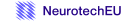Course catalouge specification document provides detailed information about all the fields within the Course Catalogue, including field labels, descriptions, mandatory fields, and field types.
Important notes:
- Some fields have fixed values, so ensure that the corresponding values in the CSV match exactly.
- Course title must be unique across the entire catalogue. If updates are made later, the new values will be appended to the existing entity.
- Following 15 fields are mandatory
-
- Course title
- About this course
- University
- Course level, Catalogue track
- Learning outcomes
- Semester(s) in which the module takes place
- Workload in ECTS
- Teaching mode
- Local module ID
- Link to the course / Registration
- Course start date (yyyy-mm-dd)
- Course end date (yyyy-mm-dd)
- Application start date (yyyy-mm-dd)
- Application end date (yyyy-mm-dd)
- Once the CSV is ready, upload it through the form.
For any technical issues, please contact Pradeep George at pradeep@incf.org
Ensure your CSV file follows these best practices:
- File Format
- The file must have a .csv extension.
- Use UTF-8 encoding to avoid character issues.
- The delimiter should be comma (,).
- Column Headers
- The first row must contain headers (field names).
- Headers match the database fields as specified in the sample CSV template.
- Data Rows
- Each row represents a single record.
- Avoid empty rows between records
- Use double quotes (") around text fields if they contain commas.
View the course catalogue specification document
View the CSV template with sample data and download as a comma separated CSV file
Download the course catalogue csv template with just the headers
Upload your CSV file here or provide the url to the file
You can download the file as comma separated CSV file by going to the menu File>>Download>>Comma-seperated values (.csv)