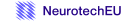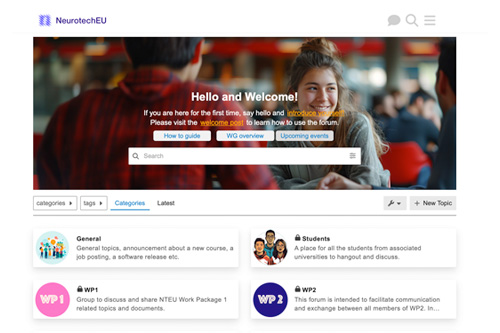Getting started with the NeurotechEU forum
Course providing a practical introduction to using the NeurotechEU forum effectively
This course provides a practical introduction to using the NeurotechEU forum effectively. Through step-by-step tutorials, you will learn how to sign up, create and format posts, join groups, and participate in discussions. The lessons also cover how to manage notifications, use likes, bookmarks, mentions, and emojis, as well as how to follow categories and tags for easier navigation. You will discover advanced features such as setting up polls, creating events, and sending private messages. By the end of this course, you will be able to confidently engage with the NeurotechEU forum community, share your contributions, and stay connected with relevant discussions.
Lessons
Number of lessons: 13-
NeurotechEU team
This video provides a guide on how to accept your invitation and create your account. If you have received an invitation email to join the NeurotechEU forum, this is the place to start.
-
NeurotechEU team
Learn how to get started in the forum by introducing yourself to the community and how to update your profile to connect with colleagues and collaborators. Setting up your profile correctly is the key to becoming a visible and active…
-
NeurotechEU team
Feeling lost? This tutorial will make you an expert at navigating the NeurotechEU Forum. We break down the fundamental structure of the Discourse platform, explaining the difference between Categories, Topics, and Posts, so you can find the…
-
NeurotechEU team
Unlock collaborative spaces and targeted discussions by joining groups on the NeurotechEU Forum. This tutorial explains how to find and request access to specific groups, such as those for Work Packages (WPs), so you can connect with your…
-
NeurotechEU team
Ready to share your ideas? This comprehensive tutorial walks you through every step of creating a new topic on the NeurotechEU Forum. Learn how to format your post professionally, add rich media, and use tags to make your discussion easy…
-
NeurotechEU team
Organizing a meeting, workshop, or webinar? The NeurotechEU Forum has a powerful built-in event feature. This detailed tutorial shows you exactly how to create an event within a forum topic to formally announce your activity and track…
-
NeurotechEU team
Level up your communication skills on the NeurotechEU Forum! This tutorial shows you how to use three essential tools to make your posts more direct, clear, and expressive: Mentions, Quotes, and Emojis. Learn how to notify colleagues, reply…
-
NeurotechEU team
How to create tags and add them to forum topics. This will make it easier to group discussions and find relevant topics at a later stage.
-
NeurotechEU team
Gather feedback and make decisions easily by creating a poll on the NeurotechEU Forum. This tutorial walks you through the simple poll-building tool in the post editor. Learn how to set up questions, define options, and allow the community…
-
NeurotechEU team
Find exactly what you're looking for on the NeurotechEU Forum. This tutorial shows you how to use the advanced search tools. Learn how to filter your search by user, category, tag, and more to quickly locate specific topics and posts.…
-
NeurotechEU team
This quick guide shows you how to send private messages to other users on the NeurotechEU Forum. Learn how to start a one-on-one conversation or create a message with a small group of people for discussions that don't belong in a public…
-
NeurotechEU team
Stay informed without overwhelming your inbox. This tutorial explains how to manage your notification settings on the NeurotechEU Forum. Learn the difference between "Watching," "Tracking," and "Muting" topics and categories to ensure you…
-
NeurotechEU team
Learn the difference between two of the most common actions: Likes and Bookmarks. This short tutorial explains how to use "Likes" to show appreciation and agreement, and how to use "Bookmarks" to save important posts or topics for you to…